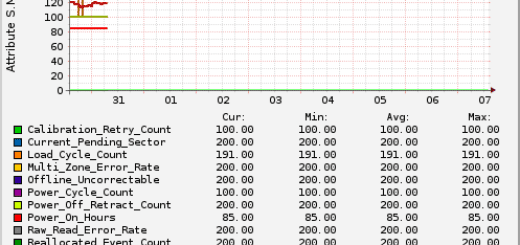Shell Script to Watch Disk Space
The first step in your fancy Bash script is to get disk space like this.
df -h
Output
Filesystem Size Used Avail Use% Mounted on /dev/sda1 7.6G 784M 6.4G 11% / tmpfs 249M 0 249M 0% /lib/init/rw udev 244M 192K 244M 1% /dev tmpfs 249M 0 249M 0% /dev/shm /dev/md0 2.0G 35M 2.0G 2% /storage
Next, let’s focus on grabbing the percentage of space used on each device..
df -H | grep -vE '^Filesystem|none|cdrom' | awk '{ print $5 " " $1 }'
Output
11% /dev/sda1 0% tmpfs 1% udev 0% tmpfs 2% /dev/md0
Shell Script
Let’s take this info and write a simple shell script. The previous command displays fields 5 and 1 of the df command. Now all you need to do is write a script to see if the percentage of space is >= 90%.
mkdir /root/scripts/diskAlert nano /root/scripts/diskAlert
and paste.
#!/bin/sh
df -H | grep -vE '^Filesystem|none|cdrom' | awk '{ print $5 " " $1 }' | while read output;
do
echo $output
usep=$(echo $output | awk '{ print $1}' | cut -d'%' -f1 )
partition=$(echo $output | awk '{ print $2 }' )
if [ $usep -ge 90 ]; then
echo "Running out of space \"$partition ($usep%)\" on $(hostname) as on $(date)" |
mail -s "Alert: Almost out of disk space $usep%" your_user@gmail.com
fi
done
Replace your_user@gmail.com with your proper email account. Next, we’ll need to set it up as executable and add it to our cronjobs.
chmod +x /root/scripts/diskAlert
Install as cronjob:
crontab -e
Finally, add this to your cronjob list.
10 0 * * * /root/scripts/diskAlert
This will make it run at 12:10 A.M. every day. It will automatically email an alert if you’re over 90% used on any one of your volumes.