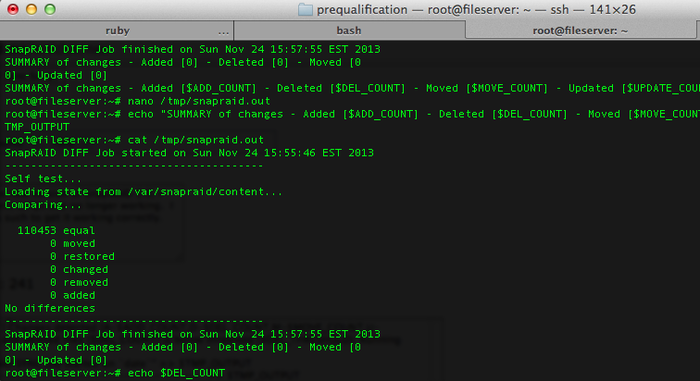Script for Nightly SnapRAID Syncs and Scrubs
UPDATE: I have an updated script available here.
I needed a simple, reliable way to run diffs, syncs, and scrubs on my SnapRAID array nightly without me manually having to run commands each time. This SnapRAID script does that, and will stop if there are issues, and it provides a nightly email alert of the status of the array. Let’s take a look at getting this setup.
You will likely not want to use this as is, because your parity files are likely named differently than mine. Also, I use Mutt to send out system emails in lieu of the /usr/bin/mail like the default script uses. If you want to use Mutt, you just need to install it. I have updated my updated script again for 6.0.
1
apt-get install mutt
I normally make a scripts directory for my root user, and put all scripts there.
1
2
3
sudo -i
mkdir /root/scripts
nano /root/scripts/snapraid_diff_n_sync.sh
Here is the revised script… again. I have added rudimentary scrubbing capabilities to the script. I had it coded for incremental and full scrubbing, but after getting it working, the idea seemed stupid to me, so I rolled back to a weekly whole array scrub. Here’s the revised version. Let me know if you run into any issues or have ideas for improvements in the comments.
1
2
3
4
5
6
7
8
9
10
11
12
13
14
15
16
17
18
19
20
21
22
23
24
25
26
27
28
29
30
31
32
33
34
35
36
37
38
39
40
41
42
43
44
45
46
47
48
49
50
51
52
53
54
55
56
57
58
59
60
61
62
63
64
65
66
67
68
69
70
71
72
73
74
75
76
77
78
79
80
81
82
83
84
85
86
87
88
89
90
91
92
93
94
95
96
97
98
99
100
101
102
103
104
105
106
107
108
109
110
111
112
113
114
115
116
117
118
119
120
121
122
123
124
125
126
127
128
129
130
131
132
133
134
135
136
137
138
139
140
141
142
143
144
145
146
147
148
149
150
151
152
153
154
155
156
157
158
159
160
161
162
163
164
165
166
167
168
169
170
171
172
173
174
175
176
177
178
179
180
181
182
183
184
185
186
187
188
189
190
191
192
193
194
195
196
197
198
199
200
201
202
203
204
205
206
207
208
209
210
211
212
213
214
215
216
217
218
219
220
221
222
223
224
225
226
227
228
229
230
231
232
233
234
235
236
237
238
239
240
241
242
243
244
245
246
247
248
249
250
251
252
253
254
255
256
257
258
259
260
261
262
263
264
265
266
267
268
269
270
271
272
273
274
275
276
277
278
279
280
281
282
283
284
285
286
287
288
289
290
291
292
293
294
295
296
297
298
299
#!/bin/bash
#######################################################################
# This is a helper script that keeps snapraid parity info in sync with
# your data and optionally verifies the parity info. Here's how it works:
# 1) It first calls diff to figure out if the parity info is out of sync.
# 2) If parity info is out of sync, AND the number of deleted files exceed
# X (configurable), it triggers an alert email and stops. (In case of
# accidental deletions, you have the opportunity to recover them from
# the existing parity info)
# 3) If partiy info is out of sync, AND the number of deleted files exceed X
# AND it has reached/exceeded Y (configurable) number of warnings, force
# a sync. (Useful when you get a false alarm above and you can't be bothered
# to login and do a manual sync. Note the risk is if its not a false alarm
# and you can't access the box before Y number of times the job is run to
# fix the issue... Well I hope you have other backups...)
# 4) If parity info is out of sync BUT the number of deleted files did NOT
# exceed X, it calls sync to update the parity info.
# 5) If the parity info is in sync (either because nothing changed or after it
# has successfully completed the sync job, it runs the scrub command to
# validate the integrity of the data (both the files and the parity info).
# Note that each run of the scrub command will validate only a (configurable)
# portion of parity info to avoid having a long running job and affecting
# the performance of the box.
# 6) Once all jobs are completed, it sends an email with the output to user
# (if configured).
#
#
# CHANGELOG
# ---------
# 23/10/2011 Initial release
# 04/01/2015 Updated script to handle changes in SnapRAID v7.0
# Added scrub job as an optional task (after diff and sync)
# 06/01/2015 Made the script more robust by adding checks to make sure preceding
# jobs completed as expected before continuing with the subsequent jobs.
# Made emailing output to user optional.
# 24/01/2015 Inserted a sed step to clean up crlf (aka dos/unix formatting issue)
# in sync & scrub outputs.
# Detect sync and scrub job failures and highlight to user via warning
# subject line in email to user.
# 25/01/2015 Added option to reduce progress report output in email (default is 2 -
# report only in 10% intervals).
# 26/01/2015 For terse = 2 setting, removed lines for 1-8% from output
# 05/02/2015 Added logic to perform forced sync after X number of warnings
# Cleaned up formatting in script file (changed tabs to spaces)
# Made consistent the use of [ in the test statements
# 08/02/2015 Added warning number to the email subject line so that it is easier to
# tell how many warnings have been issued so far
# 04/03/2015 Corrected Scrub job status check (i.e. added check for text "Nothing
# to do") to avoid sending false warning email
# 27/10/2015 Corrected Sync job status check (i.e. added check for text "Nothing to
# do") to avoid sending false warning email
# 29/10/2015 Fixed a bug with the job status check not detecting the right strings
#
#######################################################################
# Expand PATH for smartctl
PATH=/usr/local/sbin:/usr/local/bin:/sbin:/bin:/usr/sbin:/usr/bin
## USER DEFINED SETTINGS ##
# address where the output of the jobs will be emailed to.
# comment it out to disable email output
EMAIL_ADDRESS="user@gmail.com"
# Set the threshold of deleted files to stop the sync job from running.
# NOTE that depending on how active your filesystem is being used, a low
# number here may result in your parity info being out of sync often and/or
# you having to do lots of manual sync.
DEL_THRESHOLD=50
# Set number of warnings before we force a sync job.
# This option comes in handy when you cannot be bothered to manually
# start a sync job when DEL_THRESHOLD is breached due to false alarm.
# Set to 0 to ALWAYS force a sync (i.e. ignore the delete threshold above)
# Set to -1 to NEVER force a sync (i.e. need to manual sync if delete threshold is breached)
SYNC_WARN_THRESHOLD=3
# Set percentage of array to scrub if it is in sync.
# i.e. 0 to disable and 100 to scrub the full array in one go
# WARNING - depending on size of your array, setting to 100 will take a very long time!
SCRUB_PERCENT=3
SCRUB_AGE=10
# Set the option to log SMART info. 1 to enable, any other values to disable
SMART_LOG=1
# this script will log its actions to a file at this location
LOG_FILE="/tmp/snapRAID.log"
# location of the snapraid binary
SNAPRAID_BIN="/usr/local/bin/snapraid"
# location of the mail program binary
MAIL_BIN="/usr/bin/mutt"
# how much progress output do we want to keep in email
# Default is 2 which means report progress in 10% intervals
# Set to 1 to report progress in 1% intervals
# Set to 0 to report everything
TERSE=2
## INTERNAL TEMP VARS ##
EMAIL_SUBJECT_PREFIX="[`hostname`] SnapRAID - "
TMP_OUTPUT="/tmp/snapRAID.out"
SYNC_WARN_FILE="/tmp/snapRAID.warnCount"
SYNC_WARN_COUNT=""
# auto determine names of content and parity files
#CONTENT_FILE=`cat /etc/snapraid.conf | grep snapraid.content | head -n 1 | cut -d " " -f2`
#PARITY_FILE=`cat /etc/snapraid.conf | grep snapraid.parity | head -n 1 | cut -d " " -f2`
CONTENT_FILE=`grep -v '^$\|^\s*\#' /etc/snapraid.conf | grep snapraid.content | head -n 1 | cut -d " " -f2`
PARITY_FILE=`grep -v '^$\|^\s*\#' /etc/snapraid.conf | grep snapraid.parity | head -n 1 | cut -d " " -f2`
# redirect all stdout to log file (leave stderr alone thou)
exec >> $LOG_FILE
# timestamp the job
echo "[`date`] SnapRAID Job started."
echo "SnapRAID DIFF Job started on `date`" > $TMP_OUTPUT
echo "----------------------------------------" >> $TMP_OUTPUT
#TODO - mount and unmount parity disk on demand!
#sanity check first to make sure we can access the content and parity files
if [ ! -e $CONTENT_FILE ]; then
echo "[`date`] ERROR - Content file ($CONTENT_FILE) not found!"
echo "ERROR - Content file ($CONTENT_FILE) not found!" >> $TMP_OUTPUT
exit 1;
fi
if [ ! -e $PARITY_FILE ]; then
echo "[`date`] ERROR - Parity file ($PARITY_FILE) not found!"
echo "ERROR - Parity file ($PARITY_FILE) not found!" >> $TMP_OUTPUT
exit 1;
fi
# run the snapraid DIFF command
echo "[`date`] Running DIFF Command."
$SNAPRAID_BIN diff >> $TMP_OUTPUT
# wait for the above cmd to finish
wait
echo "----------------------------------------" >> $TMP_OUTPUT
echo "SnapRAID DIFF Job finished on `date`" >> $TMP_OUTPUT
JOBS_DONE="DIFF"
DEL_COUNT=$(grep -w '^ \{1,\}[0-9]* removed$' $TMP_OUTPUT | sed 's/^ *//g' | cut -d ' ' -f1)
ADD_COUNT=$(grep -w '^ \{1,\}[0-9]* added$' $TMP_OUTPUT | sed 's/^ *//g' | cut -d ' ' -f1)
MOVE_COUNT=$(grep -w '^ \{1,\}[0-9]* moved$' $TMP_OUTPUT | sed 's/^ *//g' | cut -d ' ' -f1)
COPY_COUNT=$(grep -w '^ \{1,\}[0-9]* copied$' $TMP_OUTPUT | sed 's/^ *//g' | cut -d ' ' -f1)
UPDATE_COUNT=$(grep -w '^ \{1,\}[0-9]* updated$' $TMP_OUTPUT | sed 's/^ *//g' | cut -d ' ' -f1)
# sanity check to make sure that we were able to get our counts from the output of the DIFF job
if [ -z "$DEL_COUNT" -o -z "$ADD_COUNT" -o -z "$MOVE_COUNT" -o -z "$COPY_COUNT" -o -z "$UPDATE_COUNT" ]; then
# failed to get one or more of the count values, lets report to user and exit with error code
echo "[`date`] ERROR - failed to get one or more count values. Unable to proceed. Exiting script."
if [ $EMAIL_ADDRESS ]; then
$MAIL_BIN -s "$EMAIL_SUBJECT_PREFIX WARNING - Unable to proceed with SYNC/SCRUB job(s). Check DIFF job output inside." "$EMAIL_ADDRESS" < $TMP_OUTPUT
fi
exit 1;
fi
echo "SUMMARY of changes - Added [$ADD_COUNT] - Deleted [$DEL_COUNT] - Moved [$MOVE_COUNT] - Copied [$COPY_COUNT] - Updated [$UPDATE_COUNT]" >> $TMP_OUTPUT
# check if the conditions to run SYNC are met
# CHK 1 - if files have changed
if [ $DEL_COUNT -gt 0 -o $ADD_COUNT -gt 0 -o $MOVE_COUNT -gt 0 -o $COPY_COUNT -gt 0 -o $UPDATE_COUNT -gt 0 ]; then
# CHK 1 - YES, files have changed
# CHK 2 - if number of deleted files exceed DEL_THRESHOLD
if [ $DEL_COUNT -lt $DEL_THRESHOLD ]; then
# CHK 2 - NO, delete threshold not reached, lets run the sync job
echo "Deleted files ($DEL_COUNT) did not exceed threshold ($DEL_THRESHOLD), proceeding with sync job." >> $TMP_OUTPUT
echo "[`date`] Changes detected [A-$ADD_COUNT,D-$DEL_COUNT,M-$MOVE_COUNT,C-$COPY_COUNT,U-$UPDATE_COUNT] and deleted files ($DEL_COUNT) is below threshold ($DEL_THRESHOLD). Running SYNC Command."
DO_SYNC=1
else
#CHK 2 - YES, delete threshold breached! print warning message to both outputs
echo "Number of deleted files ($DEL_COUNT) exceeded threshold ($DEL_THRESHOLD)." >> $TMP_OUTPUT
echo "[`date`] WARNING - Deleted files ($DEL_COUNT) exceeded threshold ($DEL_THRESHOLD). Check $TMP_OUTPUT for details."
# CHK 3 - if forced sync is set
if [ $SYNC_WARN_THRESHOLD -gt -1 ]; then
# CHK 3 - YES
echo "Forced sync is enabled." >> $TMP_OUTPUT
echo "[`date`] Forced sync is enabled."
# CHK 4 - if number of warnings has exceeded threshold
SYNC_WARN_COUNT=$(sed 'q;/^[0-9][0-9]*$/!d' $SYNC_WARN_FILE 2>/dev/null)
SYNC_WARN_COUNT=${SYNC_WARN_COUNT:-0} #value is zero if file does not exist or does not contain what we are expecting
if [ $SYNC_WARN_COUNT -ge $SYNC_WARN_THRESHOLD ]; then
# CHK 5 - YES, lets force a sync job. Do not need to remove warning marker here as it is automatically removed when the sync job is run by this script
echo "Number of warning(s) ($SYNC_WARN_COUNT) has reached/exceeded threshold ($SYNC_WARN_THRESHOLD). Forcing a sync job to run." >> $TMP_OUTPUT
echo "[`date`] Number of warning(s) ($SYNC_WARN_COUNT) has reached/exceeded threshold ($SYNC_WARN_THRESHOLD). Forcing a sync job to run."
DO_SYNC=1
else
# CHK 4 - NO, so let's increment the warning count and skip the sync job
((SYNC_WARN_COUNT += 1))
echo $SYNC_WARN_COUNT > $SYNC_WARN_FILE
echo "$((SYNC_WARN_THRESHOLD - SYNC_WARN_COUNT)) warning(s) till forced sync. NOT proceeding with sync job." >> $TMP_OUTPUT
echo "[`date`] $((SYNC_WARN_THRESHOLD - SYNC_WARN_COUNT)) warning(s) till forced sync. NOT proceeding with sync job."
DO_SYNC=0
fi
else
# CHK 3 - NO, so let's skip SYNC
echo "Forced sync is not enabled. NOT proceeding with sync job. Please run sync manually if this is not an error condition." >> $TMP_OUTPUT
echo "[`date`] Forced sync is not enabled. Check $TMP_OUTPUT for details. NOT proceeding with sync job."
DO_SYNC=0
fi
fi
else
# CHK 1 - NO, so let's skip SYNC
echo "[`date`] No change detected. Not running SYNC job."
DO_SYNC=0
fi
# Now run sync if conditions are met
if [ $DO_SYNC -eq 1 ]; then
echo "SnapRAID SYNC Job started on `date`" >> $TMP_OUTPUT
echo "----------------------------------------" >> $TMP_OUTPUT
$SNAPRAID_BIN sync | sed -e 's/\r/\n/g' >> $TMP_OUTPUT
#wait for the job to finish
wait
echo "----------------------------------------" >> $TMP_OUTPUT
echo "SnapRAID SYNC Job finished on `date`" >> $TMP_OUTPUT
JOBS_DONE="$JOBS_DONE + SYNC"
# insert SYNC marker to 'Everything OK' or 'Nothing to do' string to differentiate it from SCRUB job later
sed -i 's/^Everything OK/SYNC_JOB--Everything OK/g;s/^Nothing to do/SYNC_JOB--Nothing to do/g' $TMP_OUTPUT
# Remove any warning flags if set previously. This is done in this step to take care of scenarios when user has manually synced or restored deleted files and we will have missed it in the checks above.
if [ -e $SYNC_WARN_FILE ]; then
rm $SYNC_WARN_FILE
fi
$SNAPRAID_BIN scrub -p new
fi
# Moving onto scrub now. Check if user has enabled scrub
if [ $SCRUB_PERCENT -gt 0 ]; then
# YES, first let's check if delete threshold has been breached and we have not forced a sync.
if [ $DEL_COUNT -gt $DEL_THRESHOLD -a $DO_SYNC -eq 0 ]; then
# YES, parity is out of sync so let's not run scrub job
echo "[`date`] Scrub job cancelled as parity info is out of sync (deleted files threshold has been breached)."
else
# NO, delete threshold has not been breached OR we forced a sync, but we have one last test -
# let's make sure if sync ran, it completed successfully (by checking for our marker text "SYNC_JOB--" in the output).
if [ $DO_SYNC -eq 1 -a -z "$(grep -w "SYNC_JOB-" $TMP_OUTPUT)" ]; then
# Sync ran but did not complete successfully so lets not run scrub to be safe
echo "[`date`] WARNING - check output of SYNC job. Could not detect marker <sync_job-->. Not proceeding with SCRUB job."
echo "WARNING - check output of SYNC job. Could not detect marker <sync_job-->. Not proceeding with SCRUB job." >> $TMP_OUTPUT
else
# Everything ok - let's run the scrub job!
echo "[`date`] Running SCRUB Command."
echo "SnapRAID SCRUB Job started on `date`" >> $TMP_OUTPUT
echo "----------------------------------------" >> $TMP_OUTPUT
$SNAPRAID_BIN scrub -p $SCRUB_PERCENT -o $SCRUB_AGE | sed -e 's/\r/\n/g' >> $TMP_OUTPUT
#wait for the job to finish
wait
echo "----------------------------------------" >> $TMP_OUTPUT
echo "SnapRAID SCRUB Job finished on `date`" >> $TMP_OUTPUT
JOBS_DONE="$JOBS_DONE + SCRUB"
# insert SCRUB marker to 'Everything OK' or 'Nothing to do' string to differentiate it from SYNC job above
sed -i 's/^Everything OK/SCRUB_JOB--Everything OK/g;s/^Nothing to do/SCRUB_JOB--Nothing to do/g' $TMP_OUTPUT
fi
fi
else
echo "[`date`] Scrub job is not scheduled. Not running SCRUB job."
fi
# Moving onto logging SMART info if enabled
if [ $SMART_LOG -eq 1 ]; then
$SNAPRAID_BIN smart >> $TMP_OUTPUT
wait
fi
echo "Spinning down disks..." >> $TMP_OUTPUT
$SNAPRAID_BIN down
# all jobs done, let's send output to user if configured
if [ $EMAIL_ADDRESS ]; then
echo "[`date`] Email address is set. Sending email report to <$EMAIL_ADDRESS>"
# check if deleted count exceeded threshold
if [ $DEL_COUNT -gt $DEL_THRESHOLD -a $DO_SYNC -eq 0 ]; then
# YES, lets inform user with an appropriate subject line
$MAIL_BIN -s "$EMAIL_SUBJECT_PREFIX WARNING $SYNC_WARN_COUNT - Number of deleted files ($DEL_COUNT) exceeded threshold ($DEL_THRESHOLD)" "$EMAIL_ADDRESS" < $TMP_OUTPUT
elif [ -z "${JOBS_DONE##*"SYNC"*}" -a -z "$(grep -w "SYNC_JOB-" $TMP_OUTPUT)" ]; then
# Sync ran but did not complete successfully so lets warn the user
$MAIL_BIN -s "$EMAIL_SUBJECT_PREFIX WARNING - SYNC job ran but did not complete successfully" "$EMAIL_ADDRESS" < $TMP_OUTPUT
elif [ -z "${JOBS_DONE##*"SCRUB"*}" -a -z "$(grep -w "SCRUB_JOB-" $TMP_OUTPUT)" ]; then
# Scrub ran but did not complete successfully so lets warn the user
$MAIL_BIN -s "$EMAIL_SUBJECT_PREFIX WARNING - SCRUB job ran but did not complete successfully" "$EMAIL_ADDRESS" < $TMP_OUTPUT
else
# OPTIONALLY, let's reduce the amount of status lines in output.
if [ $TERSE -gt 1 ]; then
# Report progress in interval of tens %
sed -i '$!N; /^\([0-9]\).*\n\1.*$/!P; D' $TMP_OUTPUT
sed -i '/^[1-8]%.*$/d' $TMP_OUTPUT
elif [ $TERSE -gt 0 ]; then
# Report progress in interval of ones %
sed -i '$!N; /^\([0-9]*\)%.*\n\1.*$/!P; D' $TMP_OUTPUT
fi
$MAIL_BIN -s "$EMAIL_SUBJECT_PREFIX INFO - $JOBS_DONE Jobs COMPLETED" "$EMAIL_ADDRESS" < $TMP_OUTPUT
fi
fi
echo "[`date`] All jobs ended."
exit 0;</sync_job--></sync_job-->
When you are done, make it executable.
1
chmod +x /root/scripts/snapraid_diff_n_sync.sh
Finally, add it to the root crontab to run every night at 11:30pm.
1
crontab -e
and paste…
1
2
# Run a SnapRAID diff and then sync
30 23 * * * /root/scripts/snapraid_diff_n_sync.sh