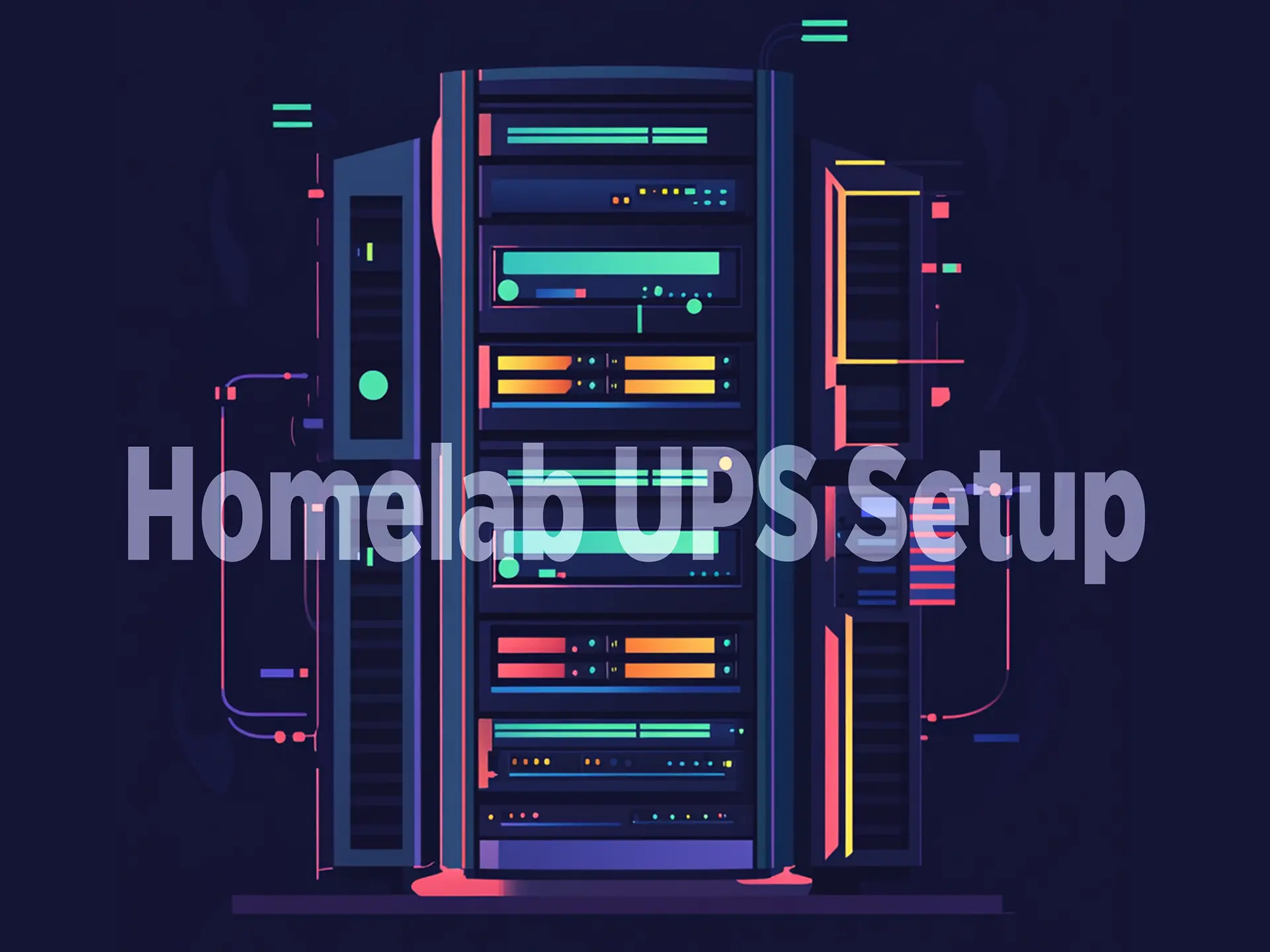Adding a Second UPS to my homelab
Have you ever gone down a rabbit hole in your homelab, convinced that a small tweak would solve your problem—only to emerge with a complete overhaul? That’s exactly what happened to me when I decided to protect my expanding setup with two different UPS units. Here’s how it all unfolded.
Why Two UPSes?
My primary UPS is a 2U rackmount Tripp Lite safeguarding my main Proxmox host and file server. It’s been rock solid for years. But with more hardware creeping into my rack, I wanted to protect network devices, my backup Proxmox host, and backup TrueNAS on a second UPS—a CyberPower CP1000PFCLCD.
Initially, I tried using apcupsd on the backup Proxmox server, but I quickly discovered that TrueNAS (which I also wanted to protect) won’t natively talk to apcupsd. TrueNAS uses Network UPS Tools (NUT), and bridging the two would require custom scripts. It was time to switch entirely to NUT on Proxmox.
Moving Proxmox from apcupsd to NUT
Since Proxmox is Debian-based, installing and configuring NUT is almost the same as on Ubuntu. My steps were:
- Remove or disable apcupsd
1 2 3
systemctl stop apcupsd systemctl disable apcupsd apt remove apcupsd
- Install NUT
1 2
apt update apt install nut nut-client nut-server - Configure NUT
/etc/nut/nut.conf→MODE=netserver/etc/nut/ups.conf→1 2 3 4
[cyberpower] driver = usbhid-ups port = auto desc = "CyberPower CP1000PFCLCD"
/etc/nut/upsd.users→1 2 3 4 5 6 7
[monmaster] password = masterpass upsmon master [monslave] password = slavepass upsmon slave
/etc/nut/upsmon.conf→1 2 3
MONITOR cyberpower@localhost 1 monmaster masterpass master SHUTDOWNCMD "/sbin/shutdown -h now" POWERDOWNFLAG /var/run/nut/killpower
I anticipated that would be it. But then I discovered an unexpected obstacle: USB disconnects.
The Dreaded USB Disconnect
As soon as NUT attempted to monitor the CyberPower UPS, the device kept dropping off the USB bus. Checking dmesg logs, I saw:
1
2
3
xhci_hcd 0000:0a:00.4: xHCI host not responding to stop endpoint command
xhci_hcd 0000:0a:00.4: xHCI host controller not responding, assume dead
usb 6-1: USB disconnect, device number 3
Basically, the USB 3.x controller in my server would die whenever the UPS was plugged in. This rendered the UPS invisible to NUT.
The Magic Fix: Disabling Autosuspend (via usbcore.conf)
Turns out USB autosuspend can cause random disconnects on some xHCI controllers, especially with UPS devices. Rather than modifying my kernel parameters in GRUB, I added a small config file in /etc/modprobe.d/usbcore.conf:
1
options usbcore autosuspend=-1
Then I rebuilt the initramfs (on Debian/Ubuntu/Proxmox systems):
1
update-initramfs -u
After a reboot, autosuspend was disabled at the driver level. Suddenly, the UPS stayed perfectly connected—no more “xhci_hcd died” messages in dmesg, and lsusb consistently listed the CyberPower unit.
TrueNAS as NUT Slave
With Proxmox hosting the UPS via NUT, TrueNAS could finally join the party:
- System Settings → Services → UPS
- UPS Mode:
Slave - Remote Host: Proxmox’s IP address
- Port:
3493(default NUT port) - Username/Password:
monslave/slavepass(from/etc/nut/upsd.users) - Monitor UPS:
cyberpower(the label in/etc/nut/ups.conf)
TrueNAS connected immediately, and a quick test (unplugging the UPS from AC for a few seconds) confirmed that both Proxmox and TrueNAS recognized the outage and were ready to shut down gracefully if the battery got too low.
Two UPSes, Smooth Shutdown
Now, my homelab is more resilient than ever:
- Tripp Lite UPS for my main Proxmox host and file server.
- CyberPower UPS for my backup Proxmox host, network devices, and backup TrueNAS server.
No more worries about storms or prolonged outages knocking out the entire network without a proper shutdown.
Lessons Learned
- NUT vs. apcupsd
- TrueNAS uses NUT, so if you want a direct, official integration, you’re better off running NUT on all hosts.
- USB 3.x Autosuspend
- On some systems, disabling autosuspend via
/etc/modprobe.d/usbcore.confand updating initramfs can fix random disconnects.
- On some systems, disabling autosuspend via
- Proxmox + NUT
- Setting up NUT on Proxmox is straightforward since it’s based on Debian. The same steps apply (with minor differences) on Ubuntu or other Debian derivatives.
- Splitting UPS Loads
- Having different UPS units for different sets of equipment can keep your core services (like your main storage server) protected while offloading less critical or secondary systems onto another unit.
The End
Migrating from apcupsd to NUT wasn’t exactly a walk in the park—particularly when USB autosuspend caused my CyberPower UPS to vanish repeatedly. But after tweaking usbcore.conf and updating the initramfs, everything stabilized.
If you’re juggling multiple UPSes or need TrueNAS integration, NUT is a solid choice. Just remember that hardware quirks, especially on USB 3.x, can throw a wrench in your plans. A quick config change to disable autosuspend may be all you need to get rock-solid uptime (and graceful downtime) across your homelab.
Got similar experiences or tips? Share them in the comments. Remember: homelab adventures are best enjoyed with friends—and sometimes just a dash of troubleshooting magic!