New Disk Stress Test
I bought a few new disks and wanted a better way to weed out marginal disks before I deployed them.
I don’t use UnRAID at home, but I liked the idea of their preclear script. I have modified it to remove a number of unnecessary options, but it works at this point, so I thought I would post it. How does it work?
The script:
* gets a SMART report
* pre-reads the entire disk
* writes zeros to the entire disk
* sets the special signature recognized by unRAID
* verifies the signature
* post-reads the entire disk
* optionally repeats the process for additional cycles (if you specified the “-c NN” option, where NN = a number from 1 to 20, default is to run 1 cycle)
* gets a final SMART report
* compares the SMART reports alerting you of differences.
It also has the option to run a (4) pass destructive write pass with badblocks. If a disk can make it through this, I can confidently use it in my fileserver. I’m still working on getting the options to work correctly, but it does run with the basic options at this point. By default, this option is on. This option can add 30 hours to the runtime on a large disk. If you want to turn it off, change the use_badblocks=1 at the beginning to say use_badblocks=0.
**WARNING: This will completely overwrite your disk!!!**
This does perform some sanity tests to make sure your disk is available, isn’t in use, or mounted before it runs.
You use it like this.
disk_tester.sh /dev/sdh
Here is the script.
#! /bin/bash
d=`basename $1`
get_start_smart() {
# just in case, enable SMART monitoring
d=`basename $1`
smartctl -s on $1 >/dev/null 2>&1
echo "Disk: $1" >/tmp/smart_start_$d
#smartctl -d ata -a $1 2>&1 | egrep -v "Power_On_Minutes|Temperature_Celsius" >>/tmp/smart_start_$d
smartctl $device_type -a $1 2>&1 >>/tmp/smart_start_$d
cp /tmp/smart_start_$d /var/log/
}
get_finish_smart() {
d=`basename $1`
echo "Disk: $1" >/tmp/smart_finish_$d
#smartctl -d ata -a $1 2>&1 | egrep -v "Power_On_Minutes|Temperature_Celsius" >>/tmp/smart_finish_$d
smartctl $device_type -a $1 2>&1 >>/tmp/smart_finish_$d
cp /tmp/smart_finish_$d /var/log/
}
get_mid_smart() {
d=`basename $1`
echo "Disk: $1" >/tmp/smart_mid_${2}_$d
#smartctl -d ata -a $1 2>&1 | egrep -v "Power_On_Minutes|Temperature_Celsius" >>/tmp/smart_mid_${2}_$d
smartctl $device_type -a $1 2>&1 >>/tmp/smart_mid_${2}_$d
cp /tmp/smart_mid_${2}_$d /var/log/
}
analyze_for_errors() {
err=""
if [ "$2" = "" ]
then
sm_err=`analyze_smart $1`
else
post_err=`analyze_smart $1 $2`
sm_err="$post_err"
fi
echo -e "$sm_err"
}
get_attr() {
attribute_name=$1
case $2 in
old*) file=$3 ;;
new*) file=$4 ;;
esac
case $2 in
*val) col=3 ;;
*thresh) col=5 ;;
*status) col=8;;
*raw) col=9;;
esac
sed "s/\([0-9]\) /\1-/" <$file | grep $attribute_name | sed 1q | awk '{print $'$col'}' | sed "s/^0\(.\)/\1/" | sed "s/^0\(.\)/\1/"
}
analyze_smart() {
err=""
attribute_changed=""
chg_attr=""
if [ "$#" = 2 ]
then
# look for changes in attributes.
#First, get a list of the attributes, then for each list changes in an easy to read format.
attributes=`cat $1 | sed -n "/ATTRIBUTE_NAME/,/^$/p" | grep -v "ATTRIBUTE_NAME" | grep -v "^$" | awk '{ print $1 "-" $2}'`
chg_attr=`printf "%25s %-7s %-7s %16s %-11s %9s" "ATTRIBUTE" "NEW_VAL" "OLD_VAL" "FAILURE_THRESHOLD" "STATUS" "RAW_VALUE"`"\n"
for i in $attributes
do
oldv=`get_attr $i old_val $1 $2`
newv=`get_attr $i new_val $1 $2`
let near=$newv-25 2>/dev/null
newr=`get_attr $i new_raw $1 $2`
oldr=`get_attr $i old_raw $1 $2`
fthresh=`get_attr $i new_thresh $1 $2`
stat=`get_attr $i new_status $1 $2`
#echo "$i oldv=$oldv newv=$newv near=$near newr=$newr oldr=$oldr fthresh=$fthresh stat=$stat"
case "$i" in
Current_Pending_Sector|Reallocated_Sector_Ct|Reallocated_Event_Count)
if [ "$oldr" != "$newr" ]
then
l=`printf "%25s = %3s %3s %3s %-11s %s" $i $newv $oldv $fthresh $stat $newr`
chg_attr="{chg_attr}${l}\n"
attribute_changed="yes"
continue;
fi
;;
esac
[ "$oldv" = "253" ] && [ "$newv" = "200" -o "$newv" = "100" -o "$newv" = "253" ] && continue
[ "$near" -le "$fthresh" -a "$stat" = "-" ] && stat="near_thresh"
[ "$stat" = "-" -o "$stat" = "" ] && stat="ok"
[ "$stat" = "ok" ] && [ "$oldv" = "$newv" ] && continue # not failing, and unchanged
[ "$stat" = "ok" ] && [ "$oldv" = "100" -a "$newv" = "200" ] && continue # initialized to start value
attribute_name="${i#*-}"
l=`printf "%25s = %3s %3s %3s %-11s %s" $attribute_name $newv $oldv $fthresh $stat $newr`
chg_attr="{chg_attr}${l}\n"
attribute_changed="yes"
done
fi
if [ "$attribute_changed" = "yes" ]
then
err="${err}** Changed attributes in files: $1 $2\n$chg_attr"
fi
if [ "$#" = 1 ]
then
smart_file=$1
else
smart_file=$2
fi
# next, check for individual attributes that have failed.
failed_attributes=`grep 'FAILING_NOW' $smart_file| grep -v "No SMART attributes"`
if [ "$failed_attributes" != "" ]
then
err="${err}\n*** Failing SMART Attributes in $smart_file *** \n"
err="${err}ID# ATTRIBUTE_NAME FLAG VALUE WORST THRESH TYPE UPDATED WHEN_FAILED RAW_VALUE\n"
err="$err$failed_attributes\n\n"
else
err="$err No SMART attributes are FAILING_NOW\n\n"
fi
if [ "$#" = 1 ]
then
# next, look for sectors pending re-allocation
pending_sectors=`get_attr "Current_Pending_Sector" old_raw $1`
if [ "$pending_sectors" != "" ]
then
err="$err $pending_sectors sectors are pending re-allocation.\n"
fi
# look for re-allocated sectors
reallocated_sectors=`get_attr "Reallocated_Sector_Ct" old_raw $1`
if [ "$reallocated_sectors" != "" ]
then
err="$err $reallocated_sectors sectors had been re-allocated.\n"
fi
else
# next, look for sectors pending re-allocation
o_pending_sectors=`get_attr "Current_Pending_Sector" old_raw $1`
if [ "$o_pending_sectors" != "" ]
then
if [ "$o_pending_sectors" = "1" ]
then
err="$err $o_pending_sectors sector was pending re-allocation before the start of the preclear.\n"
else
err="$err $o_pending_sectors sectors were pending re-allocation before the start of the preclear.\n"
fi
fi
if [ -f /tmp/smart_mid_pending_reallocate_$d ]
then
err="$err`cat /tmp/smart_mid_pending_reallocate_$d`\n"
fi
n_pending_sectors=`get_attr "Current_Pending_Sector" new_raw $1 $2`
if [ "$n_pending_sectors" != "" ]
then
if [ "$n_pending_sectors" = "1" ]
then
err="$err $n_pending_sectors sector is pending re-allocation at the end of the preclear,\n"
else
err="$err $n_pending_sectors sectors are pending re-allocation at the end of the preclear,\n"
fi
fi
if [ "$o_pending_sectors" != "$n_pending_sectors" ]
then
let chg=$n_pending_sectors-$o_pending_sectors
err="$err a change of $chg in the number of sectors pending re-allocation.\n"
else
err="$err the number of sectors pending re-allocation did not change.\n"
fi
# look for re-allocated sectors
o_reallocated_sectors=`get_attr "Reallocated_Sector_Ct" old_raw $1 $2`
if [ "$o_reallocated_sectors" != "" ]
then
if [ "$o_reallocated_sectors" = "1" ]
then
err="$err $o_reallocated_sectors sector had been re-allocated before the start of the preclear.\n"
else
err="$err $o_reallocated_sectors sectors had been re-allocated before the start of the preclear.\n"
fi
fi
n_reallocated_sectors=`get_attr "Reallocated_Sector_Ct" new_raw $1 $2`
if [ "$n_reallocated_sectors" != "" ]
then
if [ "$n_reallocated_sectors" = "1" ]
then
err="$err $n_reallocated_sectors sector is re-allocated at the end of the preclear,\n"
else
err="$err $n_reallocated_sectors sectors are re-allocated at the end of the preclear,\n"
fi
fi
if [ "$o_reallocated_sectors" != "$n_reallocated_sectors" ]
then
let r_chg=$n_reallocated_sectors-$o_reallocated_sectors
err="$err a change of $r_chg in the number of sectors re-allocated.\n"
else
err="$err the number of sectors re-allocated did not change.\n"
fi
fi
# last, check overall health
overall_state=`grep 'SMART overall-health self-assessment test result:' $smart_file | cut -d":" -f2`
if [ "$overall_state" != " PASSED" ]
then
err="$err SMART overall-health status = ${overall_state}\n"
fi
echo -e "$err\n"
}
get_start_smart $1 >/dev/null 2>&1
badblocks -wsv $1
get_mid_smart $theDisk >/dev/null 2>&1
badblocks -wsv $1
get_finish_smart $1 >/dev/null 2>&1
errs=`analyze_for_errors /tmp/smart_start_$d /tmp/smart_finish_$d`
echo "$errs "
report_out+="$errs \n"
report_out+="============================================================================\n"
report_out+="============================================================================\n"
report_out+="==\n"
report_out+="== S.M.A.R.T Initial Report for $theDisk \n"
report_out+="==\n"
report_out+="`cat /tmp/smart_start_$d` \n"
report_out+="==\n"
report_out+="============================================================================\n"
report_out+="\n"
report_out+="\n"
report_out+="\n"
report_out+="============================================================================\n"
report_out+="==\n"
report_out+="== S.M.A.R.T Final Report for $theDisk \n"
report_out+="==\n"
report_out+="`cat /tmp/smart_finish_$d` \n"
report_out+="==\n"
report_out+="============================================================================\n"
echo -e "$report_out " > /root/disk_test_results.txt
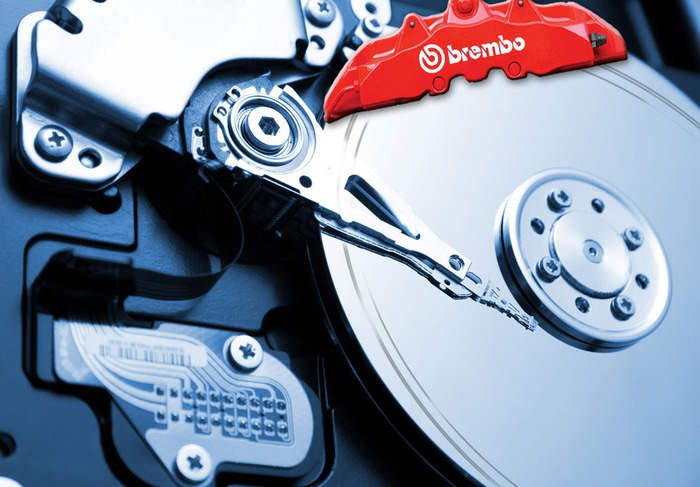


Thanks for the script.
I think WordPress has messed up the formatting though, eg the last line:
echo -e “$report_out ” > /root/disk_test_results.txt
I’m sure the “>” is meant to be a “>” symbol. There’s a lot more examples in the script as well.
Wow, that’s funny, it came out correct in my comment. Anyway the ampersands and greater than symbols are being mangled. I took a screenshot at http://imgur.com/a/gPYnP
Thanks for the heads up. Try it out now. I have fixed all of them (I think) 🙂
Thought i would give your script a try as usually run badblocks manually on a new drive.
Started the script and can see in the tmp directory the first smart report but after the first run of bad blocks and where it gets the next (mid) smart report i get a file called “smart_mid__” and when i look in this file i whats below, looks like the disk name isn’t passed along?
Disk:
smartctl 6.5 2016-01-24 r4214 [x86_64-linux-4.4.0-131-generic] (local build)
Copyright (C) 2002-16, Bruce Allen, Christian Franke, http://www.smartmontools.org
ERROR: smartctl requires a device name as the final command-line argument.
Use smartctl -h to get a usage summary
Tried to have a look for the problem but this is beyond my knowledge which is basic.
Thanks and keep up the great work.
I’d have to dive back through this whole script to troubleshoot it for you. Honestly, I don’t even use this myself anymore. I just check the SMART attributes before I start. Run badblocks with the -wsv options (only on empty disks!!), in a tmux or screen session, and then check the SMART attributes at the end when it’s done. It’s simple, but it works very reliably 🙂
Also, here is a great script off the servethehome forums that can automate the process for you as well.
https://github.com/ezonakiusagi/bht