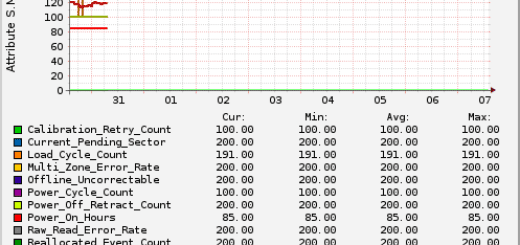mdadm replace smaller disks with larger ones
Here’s a quick example to show you. I made a (3) disk RAID5 in VBox with 1GB disks (/dev/sd[bcd]1). Then, I’ll replace each one with 2GB disks (/dev/sd[efg]1). As a sidenote, this is a risky process, and you should have a good, verified backup before you proceed.
Disk /dev/sdb: 1073 MB, 1073741824 bytes 139 heads, 8 sectors/track, 1885 cylinders, total 2097152 sectors Units = sectors of 1 * 512 = 512 bytes Sector size (logical/physical): 512 bytes / 512 bytes I/O size (minimum/optimal): 512 bytes / 512 bytes Disk identifier: 0x4e8d3932 Device Boot Start End Blocks Id System /dev/sdb1 2048 2097151 1047552 83 Linux Disk /dev/sdc: 1073 MB, 1073741824 bytes 139 heads, 8 sectors/track, 1885 cylinders, total 2097152 sectors Units = sectors of 1 * 512 = 512 bytes Sector size (logical/physical): 512 bytes / 512 bytes I/O size (minimum/optimal): 512 bytes / 512 bytes Disk identifier: 0x13854649 Device Boot Start End Blocks Id System /dev/sdc1 2048 2097151 1047552 83 Linux Disk /dev/sdd: 1073 MB, 1073741824 bytes 139 heads, 8 sectors/track, 1885 cylinders, total 2097152 sectors Units = sectors of 1 * 512 = 512 bytes Sector size (logical/physical): 512 bytes / 512 bytes I/O size (minimum/optimal): 512 bytes / 512 bytes Disk identifier: 0xa17beaec Device Boot Start End Blocks Id System /dev/sdd1 2048 2097151 1047552 83 Linux Disk /dev/sde: 2147 MB, 2147483648 bytes 22 heads, 16 sectors/track, 11915 cylinders, total 4194304 sectors Units = sectors of 1 * 512 = 512 bytes Sector size (logical/physical): 512 bytes / 512 bytes I/O size (minimum/optimal): 512 bytes / 512 bytes Disk identifier: 0x1f82774e Device Boot Start End Blocks Id System /dev/sde1 2048 4194303 2096128 83 Linux Disk /dev/sdf: 2147 MB, 2147483648 bytes 22 heads, 16 sectors/track, 11915 cylinders, total 4194304 sectors Units = sectors of 1 * 512 = 512 bytes Sector size (logical/physical): 512 bytes / 512 bytes I/O size (minimum/optimal): 512 bytes / 512 bytes Disk identifier: 0x517548cf Device Boot Start End Blocks Id System /dev/sdf1 2048 4194303 2096128 83 Linux Disk /dev/sdg: 2147 MB, 2147483648 bytes 22 heads, 16 sectors/track, 11915 cylinders, total 4194304 sectors Units = sectors of 1 * 512 = 512 bytes Sector size (logical/physical): 512 bytes / 512 bytes I/O size (minimum/optimal): 512 bytes / 512 bytes Disk identifier: 0x6fe6a9a8 Device Boot Start End Blocks Id System /dev/sdg1 2048 4194303 2096128 83 Linux
Create the array
mdadm --create --verbose /dev/md0 --level=5 --raid-devices=3 /dev/sd[bcd]1
root@test:~# mdadm --detail /dev/md0 /dev/md0: Version : 1.2 Creation Time : Mon Jul 30 12:38:41 2012 Raid Level : raid5 Array Size : 2094080 (2045.34 MiB 2144.34 MB) Used Dev Size : 1047040 (1022.67 MiB 1072.17 MB) Raid Devices : 3 Total Devices : 3 Persistence : Superblock is persistent Update Time : Mon Jul 30 12:39:01 2012 State : clean, degraded, recovering Active Devices : 2 Working Devices : 3 Failed Devices : 0 Spare Devices : 1 Layout : left-symmetric Chunk Size : 512K Rebuild Status : 11% complete Name : test:0 (local to host test) UUID : c678b493:e13f07fb:90a4dcf3:2fcd1191 Events : 2 Number Major Minor RaidDevice State 0 8 17 0 active sync /dev/sdb1 1 8 33 1 active sync /dev/sdc1 3 8 49 2 spare rebuilding /dev/sdd1
Add a filesystem
mkfs.ext4 /dev/md0
Mount it
root@test:~# df -h Filesystem Size Used Avail Use% Mounted on /dev/sda1 7.5G 1.1G 6.1G 16% / udev 238M 4.0K 238M 1% /dev tmpfs 99M 348K 98M 1% /run none 5.0M 0 5.0M 0% /run/lock none 246M 0 246M 0% /run/shm /dev/md0 2.0G 64M 1.9G 4% /storage
Let’s make a testfile to ensure consistency.
root@test:~# echo "Hello, I'm a testfile" > /storage/testfile.out root@test:~# md5sum /storage/testfile.out 8823d4f33a26dbdb1a05e8836b93ba43 /storage/testfile.out
Remove the first disk
mdadm --manage /dev/md0 --fail /dev/sdb1 mdadm --manage /dev/md0 --remove /dev/sdb1
Add the replacement disk
mdadm --manage /dev/md0 --add /dev/sde1
View the detail (notice the array size is the same).
root@test:~# mdadm --detail /dev/md0 /dev/md0: Version : 1.2 Creation Time : Mon Jul 30 12:38:41 2012 Raid Level : raid5 Array Size : 2094080 (2045.34 MiB 2144.34 MB) Used Dev Size : 1047040 (1022.67 MiB 1072.17 MB) Raid Devices : 3 Total Devices : 3 Persistence : Superblock is persistent Update Time : Mon Jul 30 12:44:54 2012 State : clean, degraded, recovering Active Devices : 2 Working Devices : 3 Failed Devices : 0 Spare Devices : 1 Layout : left-symmetric Chunk Size : 512K Rebuild Status : 6% complete Name : test:0 UUID : c678b493:e13f07fb:90a4dcf3:2fcd1191 Events : 72 Number Major Minor RaidDevice State 4 8 65 0 spare rebuilding /dev/sde1 1 8 33 1 active sync /dev/sdc1 3 8 49 2 active sync /dev/sdd1
Complete for the rest of the disks. Here’s with all the disks replaced (you’ll notice the size remains the same).
root@test:~# mdadm --detail /dev/md0 /dev/md0: Version : 1.2 Creation Time : Mon Jul 30 12:38:41 2012 Raid Level : raid5 Array Size : 2094080 (2045.34 MiB 2144.34 MB) Used Dev Size : 1047040 (1022.67 MiB 1072.17 MB) Raid Devices : 3 Total Devices : 3 Persistence : Superblock is persistent Update Time : Mon Jul 30 13:01:27 2012 State : clean Active Devices : 3 Working Devices : 3 Failed Devices : 0 Spare Devices : 0 Layout : left-symmetric Chunk Size : 512K Name : test:0 UUID : c678b493:e13f07fb:90a4dcf3:2fcd1191 Events : 137 Number Major Minor RaidDevice State 4 8 65 0 active sync /dev/sde1 5 8 81 1 active sync /dev/sdf1 3 8 97 2 active sync /dev/sdg1
Now, set the size of the array to the max available space.
mdadm --grow /dev/md0 --size=max
root@test:~# mdadm --detail /dev/md0 /dev/md0: Version : 1.2 Creation Time : Mon Jul 30 12:38:41 2012 Raid Level : raid5 Array Size : 4190208 (4.00 GiB 4.29 GB) Used Dev Size : 2095104 (2046.34 MiB 2145.39 MB) Raid Devices : 3 Total Devices : 3 Persistence : Superblock is persistent Update Time : Mon Jul 30 13:02:56 2012 State : clean, resyncing Active Devices : 3 Working Devices : 3 Failed Devices : 0 Spare Devices : 0 Layout : left-symmetric Chunk Size : 512K Resync Status : 56% complete Name : test:0 UUID : c678b493:e13f07fb:90a4dcf3:2fcd1191 Events : 139 Number Major Minor RaidDevice State 4 8 65 0 active sync /dev/sde1 5 8 81 1 active sync /dev/sdf1 3 8 97 2 active sync /dev/sdg1
Unmount the array, and resize the filesystem.
umount /storage fsck.ext4 -f /dev/md0 resize2fs /dev/md0
And check that size now.
root@test:~# df -h Filesystem Size Used Avail Use% Mounted on /dev/sda1 7.5G 1.1G 6.1G 16% / udev 238M 4.0K 238M 1% /dev tmpfs 99M 348K 98M 1% /run none 5.0M 0 5.0M 0% /run/lock none 246M 0 246M 0% /run/shm /dev/md0 4.0G 94M 3.9G 3% /storage
And, let’s check the consistency of our original file.
root@test:~# cat /storage/testfile.out Hello, I'm a testfile root@test:~# md5sum /storage/testfile.out 8823d4f33a26dbdb1a05e8836b93ba43 /storage/testfile.out
You’re now all set to start adding more files 🙂